Troubleshooting
Troubleshooting SharePoint AlertsA common theme running through the SharePoint newsgroups is the frustration of troubleshooting SharePoint Alerts such as when they stop working altogether or work intermittently. I am trying to organise a comprehensive step-by-step troubleshooting guide that should help solve the most common problems. Its a work in progress so if you know of anything that should be added then let me know by adding a comment. Please Note – this guide is for the Out of the Box (OOTB) alerts in SharePoint, not Pentalogic’s Reminder software (though some parts apply to both). Contact us directly for support for Reminder. 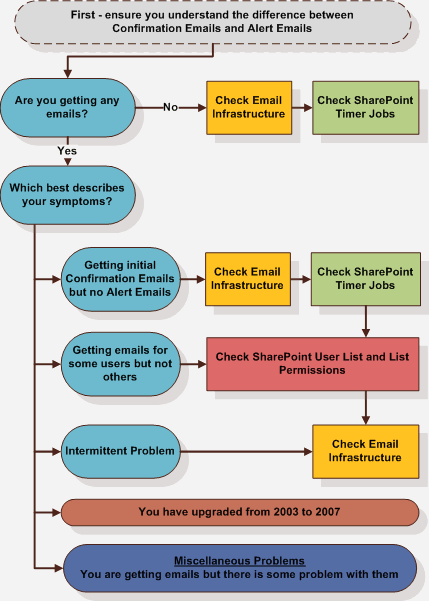 Troubleshooting Flowchart Flowchart in text form The first step is to ensure you understand the difference between Confirmation Emails and Alert Emails. Are you getting any emails?
Which best describes your symptoms?
Further Reading |




What about the SharePoint cache that resides on each front-end server in the farm? I have read about the cache being stuck that can require stopping the timer server, manual deletion of xml files, and reset of the cache.ini file to a value of ‘1’. The cache is located in the Documents and SettingsAll UsersApplication DataMicrorsoftSharePointGUID folder structure.
Clearing out the XML files on all servers and resetting the cache.ini to 1 has helped in a couple of cases, but not all cases where alerts were not working across the farm.
Does anyone know the role of the SharePoint cache with alerts and why it might be important to clear it out?
Thanks.
Tom
Awesome little website guys. This is exactly the kind of material my user base can use – easy to understand for end user, just enough tech talk for the IT guys to sort out.
Keep it up!! End user material is rare as hens teeth!!
Good point Tom, thanks – I’ll add this the guide.
Two good references for this I’ve found so far:-
http://blogs.msdn.com/josrod/archive/2007/12/12/clear-the-sharepoint-configuration-cache-for-timer-job-and-psconfig-errors.aspx
http://support.microsoft.com/kb/939308
Can anyone tell me if configurations to enable alerts and email only has to be done once for a site? I ask because I just launched a site to production that three workflows. One of these workflows does NOT send emails on the production site. Neither does that library send out alerts. The other workflows and alerts on this site work fine. Everything workes fine on development.
@Angela – the outgoing email settings are set at the web application level (SharePoint server > web applications > site collections > sites > sub-sites)
It should also be noted that the front end servers AND back end SQL server all need to be able to relay through your mail server. The alerts actually come from the SQL server, whereas the subscription notifications seem to come from the FE box(es).
@Hayden – its not as simple as the alerts always coming from the SQL server, these jobs can be spread across any server in the farm.
Its a point I’ve tried to make with the “Ensure you understand the difference between confirmation emails and alert emails” step at the top of the flowchart but does no harm to repeat the point, thanks!
http://sharepointalert.info/2009/11/troubleshooting-sharepoint-email-primer/
Thanks Ryan, your post is really helpful to me.
Specially diagram was very explanatory and complete to understand how things are working.
Keep up the good work.
Gina
The diagram is what is the best part which explains it all. Thanks a million.
I’m looking for a strategy or method to limit the amount of information contained in an alert. The alerts we see contain all of the information contained in the submitted record – I don’t want that sent via email (unsecure). How do I generate an alert that just provides a link to the list without the record details?
I don’t receive any message when i create the alert from http://www.website.com but if i create it on the localserver http://localserver
it works fine!
thanx for the reply and this overview! rarely you find something so clearly as this…
Thanx
yves
@JFD – If you want to modify the email alert messages then you’ve got 3 options.
1) Make your own alert templates – but the problem with this is they are web application wide so any changes you make will effect all alerts coming from that web app for that particular list type
2) Implement an INotifyAlertHandler – need some fairly serious development resource to make this work
3) Use a 3rd party product such as – blatant plug – our Reminder web part which allows you to easily customise the email message on a per list basis and much more beside!
http://www.pentalogic.net/sharepoint-products/reminder
@Yves – are your alternate access mappings (AAM) setup correctly?
Hi Everybody,
Well we r using Project server 2007 in our PMo and configured personal settings to set the email alerts, but the thing is that we are receiving emails each time when we publish the project to the server.We r geeting an email each time with summay of tasks that 100 % complted and even due tasks saying that these particular tasks are updated.Can any one has faced such problem are any one has that idea to stop generating those emails.Please let me know.Thanks.
Hi All,
Few days back I had an issue with the alerts, wherein my team is not getting alerted whenever there is a change in the lists. I had resolved this issue by deleting one of the aborted timerjob (Upgrade timer job) and later all my team members got a chain of alert mails ( all the mails which were not delivered).
Following is the problem I’m facing now:
As per the alert setting, a mail will sent to the nominees whenever there is a change in the list. Now all my team is getting morethan 1 alert mail for a single change??????
Few people will get 2, few will get 11 and so on.. all the services and timerjobs are working properly.
Can anyone please help me to resolve this issue.
Thanks in advance,
Raghav A J
Hi All,
Finally I found a soln for the problem I faced. What a silly mistake I have done!! he he…I have a set too many alerts for the users for that list. But whenever I navigate through the ‘Action->Alertme->view y existing alert on thi site’, it was not showing anything, but When I lookin the user alerts page, I mean ‘Siteaction->site settings->odify all site setting’ under site adinistration click ‘useralerts’. i’m able to see morethan 1 alerts set multiple times for the list. I selected the unwanted alerts and deleted…..now its working fine!!!!
Thanks,
Raghav A J
[…] Troubleshooting […]
Raghavendra,
thank a lot for your post. it saved me from sending multiple identical alerts to different users.
Great information – thanks so much for putting this together!
As far as troubleshooting, what would you recommend if a user is receiving multiple emails (5 in this case) for the same immediate alert? We have confirmed in Site Settings->User Alerts that she only has one alert set up. All of the emails are exactly the same and have the same date and time.
Thanks for any guidance.
@Melonie – interesting problem. No answers but loads of questions I am afraid!
* Do you have more than 1 Web Front End (WFE)?
* Whats the pattern, is it always this one user on this one list. Or is it this user on multiple lists or is it other users on this one list – whats the common part?
* Does it happen for new items and edit items?
* What type of list is it – task/issues/custom/document library etc?
* Do you have any event receviers/workflow setup? (if this is the cause you would expect this to occur for every user setting alerts on this list)
* Have you tried simply deleting the alert altogether and then setting it up again – almost like a reboot! 😉
* Do you have more than 1 Web Front End (WFE)? — No, just 1 WFE.
* Whats the pattern, is it always this one user on this one list. Or is it this user on multiple lists or is it other users on this one list – whats the common part? — It’s just for one user on a particular list (calendar). Other users that have configured the same alert on the same list are not having this problem.
* Does it happen for new items and edit items? — Both new and edit items.
* What type of list is it – task/issues/custom/document library etc? — Calendar.
* Do you have any event receviers/workflow setup? (if this is the cause you would expect this to occur for every user setting alerts on this list) — No.
* Have you tried simply deleting the alert altogether and then setting it up again – almost like a reboot! — Actually, that’s what I asked the user to do. I am waiting to hear back from her if this fixed the problem. Other alert issues have been fixed this old-fashioned way and I’m suspecting that will work this time, too. I’ll keep you posted. Thanks!
Deleting the alert and setting it up again did the trick! Such a simple solution but strangely enough, the simple solution is often the one that works. Thanks.
Hi all.
Great blog and some really handy follow-up comments. Unfortunately it doesn’t quite resolve an odd alert problem we have with one of our document libraries. Wondering if anyone can help.
(Please excuse any missing details: I’m writing this from home so I might need to clarify a few bits on Monday).
Environment: WSS 3 (SP1) running on Windows 2003 with SQL Server 2005 standard edition on a separate Windows 2003 server. This was all installed as WSS 3, not upgraded from an earlier version.
Some alerts, including one based on a filtered view, do trigger their emails when the appropriate document changes happen. However another, alert based on a different filtered view, doesn’t work when it should. It is definitely set to run immediately.
The view behind the non-working alert does change and we have even reconfigured it to sort by Modified (desc) to ensure new changes appear on the first page (first 100 results).
I can see all the alerts on the ImmedSubscriptions table and the URLs, site id and library id look correct. When the appropriate document changes occur, the EventCache table picks up new entries for the working views and is then updated when those alerts are sent. But this table doesn’t show an entry for the non-working alert. This suggests to me that the timer job is running properly, but the event isn’t triggering properly in the first place.
Might be worth noting that we had a recent problem with indexed columns on this doc library: filtering on the indexed columns returned no results. So I removed the indexes, which resolved that problem. The view behind the non-working alert is based on one of the columns I had to de-index. Could this be behind it? Although I did create the alert after removing the index.
I know we should be on SP2 by now, but this isn’t an option at the moment: I know that at least one site developer relies on an SP1-specific ‘feature’ to make his workflows work properly.
Any help would be greatly appreciated.
@Steve – I don’t have any easy suggestions for you I am afraid – you’re pretty deep down that rabbit hole! Is it time to call in some help from Microsoft Product Support?
re: Workflows and SP1 – I am guessing this is the issue your dev is facing. The blog article explains what’s going on and a workaround to do the same thing in SP2+ your dev is going to have to get around the SP1 specific workflow sooner rather than later I would think, it will only get more urgent as time, service packs and hotfixes pile up.
http://blogs.msdn.com/b/sharepointdesigner/archive/2009/07/13/service-pack-2-prevents-an-on-change-workflow-from-starting-itself.aspx
Good luck…Ryan
Ryan,
Thanks very much for responding. I fear you are right that it’s time to bite the bullet (and hit the company credit card) with a call to MS support.
As for the blog link, that seems to hit the nail on the head. The developer I’m thinking of was indeed talking in terms of infinite loops. I will make sure he reviews that blog in good time.
Thanks again for your reply.
All the best.
Steve
@Steve- just stumbling upon this now, so I may be too late. What column is your filter based on? I ask because, in my experience, I’ve noticed that alerts based on filtered views that filter on standard, user-editable columns DO work as expected. Alerts based on filtered views that filter on system-generated columns (modified, created, modified by, created by) DO NOT work, even though the filtered view DOES work. My only guess is that it can’t digest the system-generated columns the way it can the user-generated columns.
This is PURELY from experience. I have absolutely no expertise here. But I do hope this is somewhat helpful.
Good luck!
@Kat. Thanks very much for your post. I have only just seen it, but I had already reached a very similar conclusion. Our view was filtering on the Created date field. We discovered that knocking this out of the view (and recreating the alert!) made the alert work. At that point we assumed that it couldn’t handle dates correctly, but I think your version is more likely.
We noticed another quirk along the way. When someone creates an alert based on a view, Sharepoint takes a copy of view settings including the filter. So if the view is subsequently changed, the alert keeps using the old filter. To get Sharepoint to update the settings you have to edit the alert and click OK again. Seems rather odd as I would expect it to update the alert automatically. But that’s the wonderfully random world of Sharepoint.
Lets hope our posts help someone else out there.
Cheers,
Steve.
Hi all,
after migrate a site from a wss3 to a new wss3 server my alerts for the Document Library works only for Owner group but not for Members group, the “email notification for the creation of the alert is working fine, also i checked the Siteurl column on site and other stuff found here and everthing was ok
any ideas???
thanks!
solution found for my problem
i discover that Versioning for files for my Document Library was on, versioning must be off in order Alerts to work
Xaris – thanks for following up. Re: Versioning – wow! have you happened to find any links that confirm this – just wondering if its something general to SharePoint or something strange with your installation/document library?
hi Ryan
i did not find any document on this but i did the followin test
on the same server i create a new site and all alerts was working for owners and members, this site had by default Versioning off
so i compare the settings
I recently came around this site and found the flowchart and a list of articles pretty good, but do you have enough statistics to prove that email infrastructure is really a so frequent issue as it is offered in every step? In my experience, SharePoint is often deployed within a stable environment but as deployment goes and AAM is introduced, this particular problem (with alert URLs) seems to be much more common than email itself. I think you should bring specific attention to this in the chart.
The chart is not based on stats (I don’t have access to anything like that, the only people who could are large professional support orgs such as Microsoft who deal with thousands of cases) but for each type of problem, what could cause it and how easy it is to check.
Checking the email infrastructure is easy and from the newsgroup forums its the root cause of a lot of problems hence its position in the list.
Re: AAM and the incorrect URL in the alert – its mentioned under “Other problems” but I am surprised this is such a big problem for you. The alerts will still work just show the wrong URL, only the ones created since the AAM were updated would be effected and there is an STSADM command that you can run as part of your AAM update procedure to fix all the old alerts.
My question for you is – in your environment how often are you changing AAM and why?
AAM is changed multiple times during the deployment – while business re-thinks the names of new service, while people responsible for split-DNS and publishing create the names and access rules, and also a few times per year a new AAM may be added when we start representing the service to another department. Combined with the fact that users might access the site through different names and subscribe to alerts at unpredictable moments of time, this creates a significant problem.
The most painful thing here is that those non-firing alerts do not indicate the problem anywhere – not in event logs, not in SharePoint logs. It was very hard to find out that AAM is creating the problem (the relationship between AAM and alerts does not look logical).
Interesting – thanks for the follow-up Dmitry.
I am still a little puzzled – AFAIK changing the AAM doesn’t stop the alerts working – its just the url includied in the email will point to the old URL. Do you see different behaviour to this?
re: “A few times per year a new AAM may be added” again, not sure how this causes a problem if its a new site collection or site etc – then it won’t have any users/content? Are you changing the url’s used to access existing, well known and used sites or have I misunderstood?
I had seen such threads on TechNet. There are many users who see alert generation stopped when AAM changes, some even have to manually edit the subcriptions table in SQL DB. It appears that URL is not just for email contents but instead is the key for the alert generation process.
And – yes, when changing URL of existing site, this can also broke the alert generation – they will never even try to leave SharePoint (easily seen with NetMon captures – no TCP SYN packets ever).
Honestly, I sincerely wish that MS at some point in time completely revamps the way alerts work. I get way they user the timer service to kick it off, but it is simply too much of a black box to troubleshoot properly.
when adding many users, over 100, to an alert it fails to send the alert, either immediate or on timer. Is there a limit to the number of users that can be added at one time? Must each user be added individually? Must each user have a different ‘title’ for their alert?
Mike B
Anyone know how to change the formatting of Alerts from HTML to plaintext?
We have an email filter that is blocking all links sent within our Alerts. The filter sees the tag and modifies the URL following it by replacing “http” with “blockedhttp”. We have no way of changing the email filtering so I am stuck with trying to alter my MOSS Alerts. I know how to change alert html formatting inside AlertTemplates.xml – I just don’t see how to make Alerts format as text-only emails. Any help is greatly appreciated!
This is for Sharepoint 2010. Do you have a guide or reference for troubleshooting alerts created for Sharepoint 2007?
Philip – this was actually written for 2007 – but everything also applies to 2010
Hi Ryan,
Great site and excellent flowchart! Thanks for your efforts.
I have an odd situation I wanted to run by you. I have setup a list with the “Send e-mail when ownership is assigned” feature enabled in Advanced Settings. The email is successfully generated to the Assigned To individual and they receive it in a timely manner.
The issue is that when an item from the list is modified or deleted (in my case), an email is sent to a large group of people that were not originally in the Assigned To field. Additionally, some of them are listed twice. So, basically the item is sending out incorrect emails.
Thanks!
We just migrated from SharePoint 2007 to 2010 with a URL change which broke the Alert mailings. We asked for staff to re-create the alerts in 2010 but just found out that they did not delete the 2007 alerts first. So now they get the URL error from the 2007 alert along with the new 2010 alert they just created. When we go in to delete the 2007 alerts we can’t find a way to distinguish between 2007 and 2010. Is there a method that allows me to tell them apart? A creation date perhaps? I appreciate your help
@Glenn – that is going to be a tricky one. You can find some references on the internet explaining how the alerts are setup in the database and tips on how to modify them directly, but thats a bit dangerous and leaves your SharePoint installation in an unsupported state. One of the commercial tools like SPAlertManager may be able to do this (I don’t know) otherwise perhaps a support call to Microsoft may be a good idea if you have a contract with them?
@Aaron – late reply but check out the links here
http://sharepointalert.info/2009/10/troubleshooting-task-alert-sent-random-incorrect-recipients/
Hi,
I have added an alert to notify of each new response from a survey but receive no alerts for this. By setting to notify on “all changes” I can get alerts when a response is deleted though. I’m on SharePoint 2007.
Thanks for your help!
Hi, In my Alert mail some fields are missing . How can I add them without modifying Alerttemplates.xml file ? I believe by default it should include all the fields of the list/library in the notification mail ?
I have a very odd one that I can’t figure out (MOSS 2007). What happens is that when one particular user creates a calendar event, it posts and alerts are sent, including to her (correctly). However, within a few hours a second alert is sent out (the user does not initiate) that says the event has been changed, and it notes the time was changed (Modified). The user ASSURES me that she is not going in and changing anything.
It happens all the time for this one user in this one calendar, and it’s consistently just under 1.5 hours; can’t get to the root cause here.
Another odd one to throw in the basket, hoping someone can help since this affects hundreds of alerts. We have a document library that sends out daily summaries at 4PM to hundreds of users. Last night the alerts were not sent until 6PM, and then they started repeating, same alert/email, at random intervals, but no more than 20 minutes apart.
My initial thought is that I need to delete and recreate all these alerts. Since there are so many users affected, I have turned off alerts to stop the deluge and as a result am kind of stuck with the troubleshooting. Already rebooted the server, and can’t just test one alert delete/recreate because it will still spam the other users.
My fear is that there is a problem with the Document Library and I don’t want to needlessly delete the alerts if I can avoid it.
Has anyone experienced this with regard to Survey alerts. Alerts for newly added responses are not generated. However, alerts for changes are. Note, however, this may be a time of day issue. This was not working successfully yesterday afternoon, however, in my testing this morning, by selecting the “New Items Are Added,” I did receive the proper alerts. Makes me think there may be user error on my part yesterday, in not ensuring that alert option was selected, however, I’m fairly certain I did select that option at some point while scrambling to troubleshoot the issue. Some background: This was on a live site and is not the same as the site survey I’m testing, but the live site is on the same platform. The first alert was set for “All Changes,” “Anything Changes,” and “Immediate.” So when alerts were not generated, I changed the option to “New Items Are Added.” No luck on that in the afternoon yesterday. But am successful on test site this morning. Any ideas?