Troubleshooting SharePoint Alerts – User List and List Permissions
This part of the Troubleshooting SharePoint Email Alerts guide covers situations where you are getting emails for some users but not for others.
If :-
- The users that do/do not get alerts can be separated by email domain
- Its intermittent i.e. users will sometimes get email alerts but sometimes not, for the same list/list item.
(Not to be confused with users who always get alerts for some lists/list items, but never for others)
Then the culprit is probably the email infrastructure.
As always the wild card is spam filtering and email rules – so thoroughly discount these first!
Check the People and Groups list for a correct email address.
Check the site collections people and groups list for a correct email address.
Don’t assume this is correct and skip this step, yes I know its correct in AD but seriously, don’t skip this!
Also be aware that site collections (even in the same web application) are independent and have there own user lists – you may have to check each one.
Site Actions > Site Settings > People and Groups > All People. Find the users and check the email address is correct.
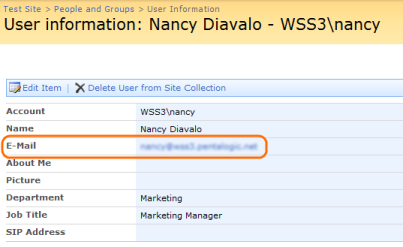
Check the list Permissions
The initial email alert confirmation is sent out regardless of the permissions on the list. Subesquent alert emails are ‘security trimmed’ i.e. they are only sent out if the users has at least read permissions on the list an the list item that would have triggered the email.
- Does the site inherit permissions from the site collection?
- Check List Settings >Permissions and Management >Permissions for this list
- Does this list inherit permissions from its parent web site?
- Go back to List Settings > General Settings > Advanced Settings
- Under Item-level permissions are users only allowed to Read their own items?
- Go to the list view. Click on an item and select Manage Permissions
- Does this list item inherit permissions from its parent list? If not then does the user have permission on this list item?
To verify; check the user in question can open both the list and the item in question from SharePoint.
You can also inspect Central Administration > Operations Diagnostic Logging for clues such as
"Alertsjob results for *** delivery: 10 prematches, 10 passed filtering, 8 of 10 passed security trimming..."
See Further Reading below.
Further Reading
http://patrickfeltz.spaces.live.com/blog/cns!41A4F8DC87858F8F!197.entry
Tags: Alerts, Troubleshooting
Posted in Troubleshooting Alerts | 4 Comments »





Please also read this if you are using the feature “Require Content Approval” in conjunction with alerts: http://support.microsoft.com/kb/976440/
I wanted to share a solution with your readers, since your article helped me to reach it.
The problem was:
• Initial confirmation email to DL-IT-DivisionName would go out, but no alerts would come after that first email
• Creating alerts for individual people worked fine – for example, user1;user2;user3– but we could not expand/paste the whole distribution list, because it would not fit in the field length restriction.
Everyone in the company has read permissions on this site, through the permission DOMAINdomain users, but it turned out that sharepoint needed the DL granted permission explicitly, by name. Once I added DL-IT-DivisionName to the Members group, the alert worked fine.
Hi,
My problem is unusual. I am the admin (not site collection admin) on the sharepoint site, so I have full and design control. I’ve created a new subpage with a list & library that need to send alerts. I set up an alert to go to my email & a generic department email. The confirmation email was sent to the generic ID, but not to me. Further testing, the alerts work for other colleagues. Support seemed utterly confused by what I was asking.
Any suggestions?
This article led me to the solution, thanks! Wanted to share what I found with others who may be running into the same issue: In my case, the users had read permission to the list, however, it was through cross-domain nested groups. It looks like SP doesn’t support or understand this when it comes to looking up who has permissions to have email sent to them. I added the users directly to the local SP “Visitors” group directly, and then they were able to get the emails. (I chose to use “Visitors” since that has enough read permission, but if their roles change in the future, removing their user from the AD nested role group would still result in removal of “write”-type permissions.)